

|
![]()
|
From the July 1997 Issue of PC World |
||
|
Stop Startup Stuff, One More Time
|
||
|
In the February issue, I pointed out that you could suppress the launching of applications in your Startup folder by holding down <Shift> as your computer starts. Unfortunately, this has the effect of putting you in Safe mode, a very limited state with no network support, no sound, and primitive video resolution and color. David Futcher of Kelso, Washington, wrote in with a better idea. If you simply hold down <Ctrl> when Windows starts, you can suppress the launching of your Startup folder applications without any of Safe mode's nasty side effects. You don't need to hold the key from the first sign of the Windows 95 Startup logo, either. Just press <Ctrl> as soon as you see the Windows 95 hourglass, then wait until Windows finishes starting. Your Startup applications will stay out of your way. |
|
|
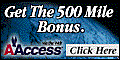
|

|
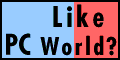
|

|